How to create menu inside project directory
Step1.
Step2
Step3
Step4
Step5
Style.xml
<resources>
<!-- Base application theme. -->
<style name="AppTheme" parent="Theme.AppCompat.Light.NoActionBar">
<!-- Customize your theme here. -->
<item name="colorPrimary">@color/colorPrimary</item>
<item name="colorPrimaryDark">@color/colorPrimaryDark</item>
<item name="colorAccent">@color/colorAccent</item>
</style>
</resources>
there is change the them Action bar will be no actionbar.
myxml.xml
<?xml version="1.0" encoding="utf-8"?>
<menu xmlns:android="http://schemas.android.com/apk/res/android"
xmlns:app="http://schemas.android.com/apk/res-auto">
<item android:title="Home"
android:id="@+id/home"
app:showAsAction="never"
>
<menu>
<item android:title="Home1"
android:id="@+id/homfirst"
app:showAsAction="never"></item>
<item android:title="Home2"
android:id="@+id/homsecond"
app:showAsAction="never"></item>
<item android:title="Home3"
android:id="@+id/homthird"
app:showAsAction="never"></item>
</menu>
</item>
<item android:title="Contact"
android:id="@+id/content"
app:showAsAction="never"
></item>
<item android:title="setting"
android:id="@+id/setting"
app:showAsAction="never"
></item>
<item android:title="NewGroup"
android:id="@+id/newgroup"
app:showAsAction="never"
></item>
<item android:title="Exit"
android:id="@+id/exit"
app:showAsAction="never">
</item>
</menu>
main_activity.xml
<?xml version="1.0" encoding="utf-8"?>
<android.support.constraint.ConstraintLayout xmlns:android="http://schemas.android.com/apk/res/android"
xmlns:app="http://schemas.android.com/apk/res-auto"
xmlns:tools="http://schemas.android.com/tools"
android:layout_width="match_parent"
android:layout_height="match_parent"
tools:context=".MainActivity">
<android.support.v7.widget.Toolbar
android:id="@+id/toolbar"
android:layout_marginTop="8dp"
android:layout_width="match_parent"
android:layout_height="wrap_content"
android:background="?attr/colorPrimary"
android:minHeight="?attr/actionBarSize"
android:theme="?attr/actionBarTheme"
app:layout_constraintBottom_toBottomOf="parent"
app:layout_constraintEnd_toEndOf="parent"
app:layout_constraintStart_toStartOf="parent"
app:layout_constraintTop_toTopOf="parent"
app:layout_constraintVertical_bias="0.0" />
<WebView
android:id="@+id/webview"
android:layout_width="fill_parent"
android:layout_height="575dp"
android:layout_marginStart="8dp"
android:layout_marginTop="8dp"
android:layout_marginEnd="8dp"
android:layout_marginBottom="8dp"
app:layout_constraintBottom_toBottomOf="parent"
app:layout_constraintEnd_toEndOf="parent"
app:layout_constraintHorizontal_bias="0.195"
app:layout_constraintStart_toStartOf="parent"
app:layout_constraintTop_toTopOf="parent"
app:layout_constraintVertical_bias="1.0" />
</android.support.constraint.ConstraintLayout>

toolbar and web view layout here......
MainActivity.java
package com.example.meniumexample;
import android.content.DialogInterface;
import android.support.v7.app.AlertDialog;
import android.support.v7.app.AppCompatActivity;
import android.os.Bundle;
import android.view.Menu;
import android.view.MenuInflater;
import android.view.MenuItem;
import android.webkit.WebSettings;
import android.webkit.WebView;
import android.webkit.WebViewClient;
import android.widget.Switch;
import android.widget.Toast;
import android.widget.Toolbar;
public class MainActivity extends AppCompatActivity {
android.support.v7.widget.Toolbar toolbar;
WebView webview;
@Override
protected void onCreate(Bundle savedInstanceState) {
super.onCreate(savedInstanceState);
setContentView(R.layout.activity_main);
toolbar=findViewById(R.id.toolbar);
setSupportActionBar(toolbar);
webview=findViewById(R.id.webview);
webview.loadUrl("http://aptronnoida.in/");
WebSettings settings=webview.getSettings();
settings.setJavaScriptEnabled(true);
webview.setWebViewClient(new WebViewClient());
}
@Override
public boolean onCreateOptionsMenu(Menu menu) {
MenuInflater inflater=getMenuInflater();
inflater.inflate(R.menu.myxml,menu);
return true;
}
@Override
public void onBackPressed() {
if(webview.canGoBack())
{
webview.goBack();
}
else {
super.onBackPressed();
}
}
@Override
public boolean onOptionsItemSelected(MenuItem item) {
switch (item.getItemId()){
case R.id.home:
Toast.makeText(this,"you select home page",Toast.LENGTH_SHORT).show();
break;
case R.id.content:
Toast.makeText(this,"you select content",Toast.LENGTH_SHORT).show();
break;
case R.id.setting:
Toast.makeText(this,"you select setting page",Toast.LENGTH_SHORT).show();
break;
case R.id.newgroup:
Toast.makeText(this,"you select newgroup page",Toast.LENGTH_SHORT).show();
break;
case R.id.exit:
final AlertDialog.Builder builder=new AlertDialog.Builder(this);
builder.setTitle("Exit");
builder.setMessage("Do you want to close this app");
builder.setPositiveButton("yes", new DialogInterface.OnClickListener() {
@Override
public void onClick(DialogInterface dialog, int which) {
finish();
}
}) ;
builder.setNegativeButton("NO", new DialogInterface.OnClickListener() {
@Override
public void onClick(DialogInterface dialog, int which) {
Toast.makeText(getApplicationContext(),"you choose No action for alertbox",
Toast.LENGTH_SHORT).show();
}
});
AlertDialog alertDialog= builder.create();
alertDialog.show();
break;
}
return true;
}
}

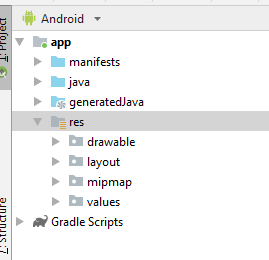






0 comments:
Post a Comment