Mainactivity.xml
<?xml version="1.0" encoding="utf-8"?>
<LinearLayout xmlns:android="http://schemas.android.com/apk/res/android"
xmlns:app="http://schemas.android.com/apk/res-auto"
xmlns:tools="http://schemas.android.com/tools"
android:layout_width="match_parent"
android:layout_height="match_parent"
android:orientation="vertical"
android:weightSum="6"
tools:context=".MainActivity">
<TextView
android:layout_width="match_parent"
android:layout_height="0dp"
android:layout_weight="1"
android:background="#3457"
android:gravity="center_horizontal"
android:text="Android Hub Aptron"
android:textSize="35dp" />
<EditText
android:layout_width="match_parent"
android:layout_height="0dp"
android:layout_weight="1"
android:hint="Enter Your user phoneNO/Email"
android:text="User/ID" />
<EditText
android:layout_width="match_parent"
android:layout_height="0dp"
android:layout_weight="1"
android:hint="Enter Your user phoneNO/Email"
android:text="Paaword" />
<Button
android:layout_width="match_parent"
android:layout_height="0dp"
android:layout_weight="1"
android:background="#251"
android:text="Login"
android:textSize="30sp" />
<Button
android:layout_width="match_parent"
android:layout_height="0dp"
android:layout_weight="1"
android:text="create Account?/New User"
android:textSize="15sp" />
</LinearLayout>
MainActivity.java
package com.example.loginpage;
import android.support.v7.app.AppCompatActivity;
import android.os.Bundle;
public class MainActivity extends AppCompatActivity {
@Override protected void onCreate(Bundle savedInstanceState) {
super.onCreate(savedInstanceState);
setContentView(R.layout.activity_main);
}
}
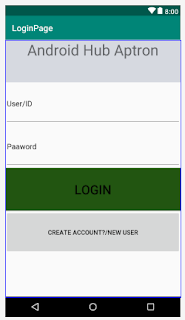
I'm Ethan Mariano a software engineer by profession and reader/writter by passion.I have good understanding and knowledge of AngularJS, Database, javascript, web development, digital marketing and exploring other technologies related to Software development.

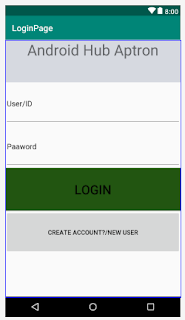

0 comments:
Post a Comment