Though I have demonstrated the process of making a connection with normal user HR and privileged user SYS in the video tutorial but this is a quick reference read for all you guys.
User defined name which means you give whatever name you want to your connection.
User defined name which means you give whatever name you want to your connection.

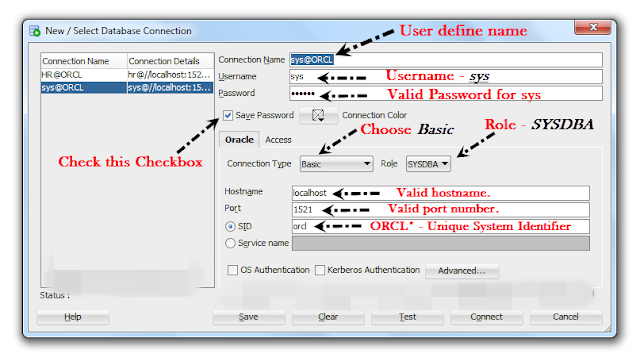

0 comments:
Post a Comment